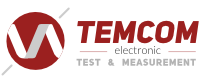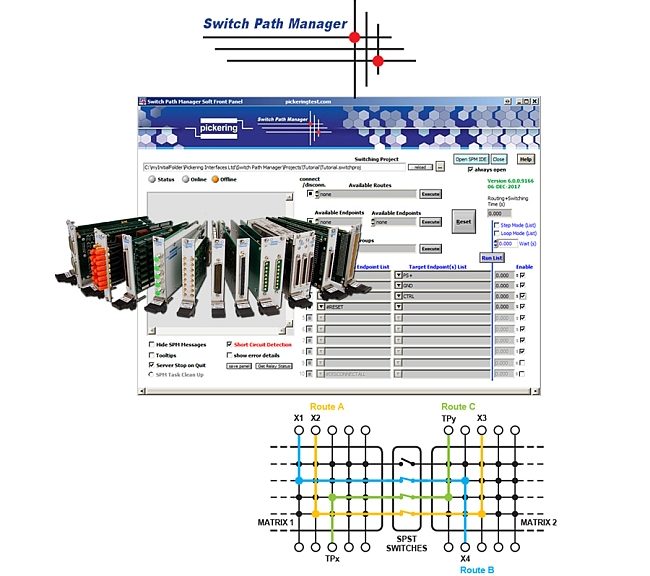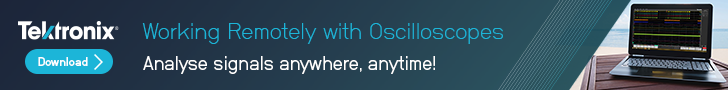- Pickering Interfaces, a provider of modular switching and signal simulation solutions for electronic testing and verification, introduced version 6 of Switch Path Manager.
- This new version of its signal routing software incorporates new functionalities and is accompanied by a new “lite” version.
Switch Path Manager software is designed for signal routing in complex switching systems and for the development of the switching software application for test systems.
The two main updates for the version 6 of Switch Path Manager (SPM) :
- The software evaluation period is now 14 days. These 14 days correspond to the number of days of actual use of the software and not over a fixed period of time. This allows users to evaluate the software according to their agenda.
- Switch Path Manager Lite: This is a fully functional low-cost software version but limited to one configuration with two active switching modules. Configurations with more than two modules can be created, loaded and edited, but not executed. Unlike the standard SPM license, SPM Lite is not dedicated to a computer. SPM Lite can be used as a site license.
Other features offered by SPM 6 :
- The system configuration editor provides functions such as copy, paste, delete, search, replace and manipulate cells. Dedicated pins filtering technology has also been improved. Display options are now available so that the user can choose what to display in the configurator.
- Introduction of multipoint routes: Previously, to create fixed routes for several points (for example, A connects to B & C), two single routes (A-B, B-C) had to be created and combined into groups. This operation is now possible in a single step.
- New API function: IsConnectedStatus (EndpointA, EndpointB). With a single and simple function call, it is possible to ensure that given termination points have been connected by SPM. This feature is important when a route uses multiple relays, and on that route, there are more endpoints connected to each other than a user is thinking of. For example: A and B have been connected, but C, which is on the same path, is also connected. It is not obvious that the user knows the A-C-B path, unless the IsConnectedStatus function is called.